16
General Jo Engine Help / Re: Couple beginner questions on rotation around origin and model conversion
« on: March 11, 2018, 08:44:54 am »
Great tips you were right about the default workspace and managed to subdivide and keep it under. My I added UseNearClip in my attributes seems to make no difference on hardware/ssf, seems single plane helps but not much.
It seems I am at the point subdividing makes no difference and its purely on how close the wave is the the camera no matter the scale or poly size. Zdisp is a 7 but 5 seems to be the max effect.
In SSF the clipping is perfect even optimal now because its acts like a window into the barrel at the end of the run and can give a bonus on a barrel ending and have you visible in there. But thats just a bonus.
But on hardware the story is much different. The wave clips MUCH more and also takes with it my player and scenery depending how close it is to the camera. Maybe you could take a glance at my attached blend and tell me if its ridiculous its under 1000 polys. My player is under 200 and the game features currently only 2 sprites, background, 3 planes(I removed the beach right now since I need to figure out the warping), Mesh effects only now too
Here is the clipping on hardware with these changes. Dont mind the missing beach i removed it for now but everything else is clipping
https://www.youtube.com/watch?v=veA5lFDijY8
Code: [Select]
ATTRIBUTE(Dual_Plane, SORT_CEN, No_Texture, 0x801f, CL32KRGB | No_Gouraud, CL32KRGB | MESHoff, sprPolygon, UseNearClip),It seems I am at the point subdividing makes no difference and its purely on how close the wave is the the camera no matter the scale or poly size. Zdisp is a 7 but 5 seems to be the max effect.
In SSF the clipping is perfect even optimal now because its acts like a window into the barrel at the end of the run and can give a bonus on a barrel ending and have you visible in there. But thats just a bonus.
But on hardware the story is much different. The wave clips MUCH more and also takes with it my player and scenery depending how close it is to the camera. Maybe you could take a glance at my attached blend and tell me if its ridiculous its under 1000 polys. My player is under 200 and the game features currently only 2 sprites, background, 3 planes(I removed the beach right now since I need to figure out the warping), Mesh effects only now too
Here is the clipping on hardware with these changes. Dont mind the missing beach i removed it for now but everything else is clipping
https://www.youtube.com/watch?v=veA5lFDijY8