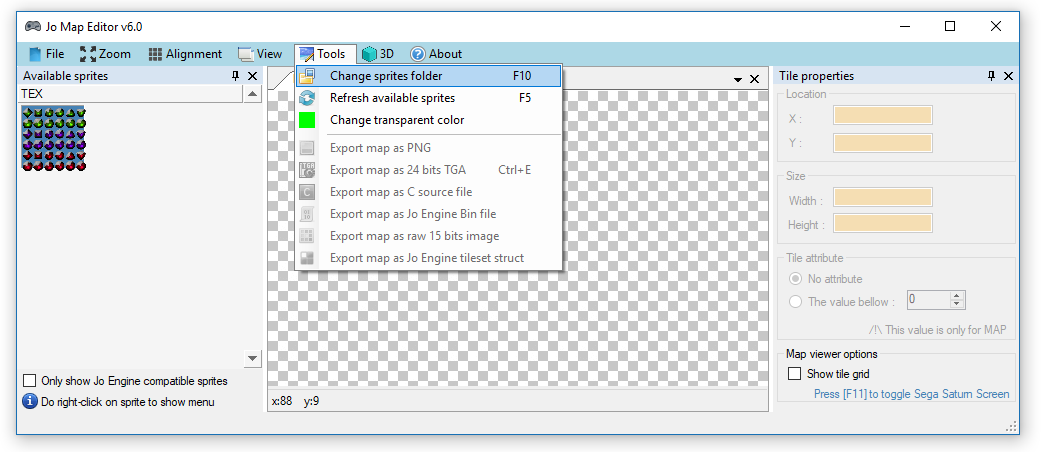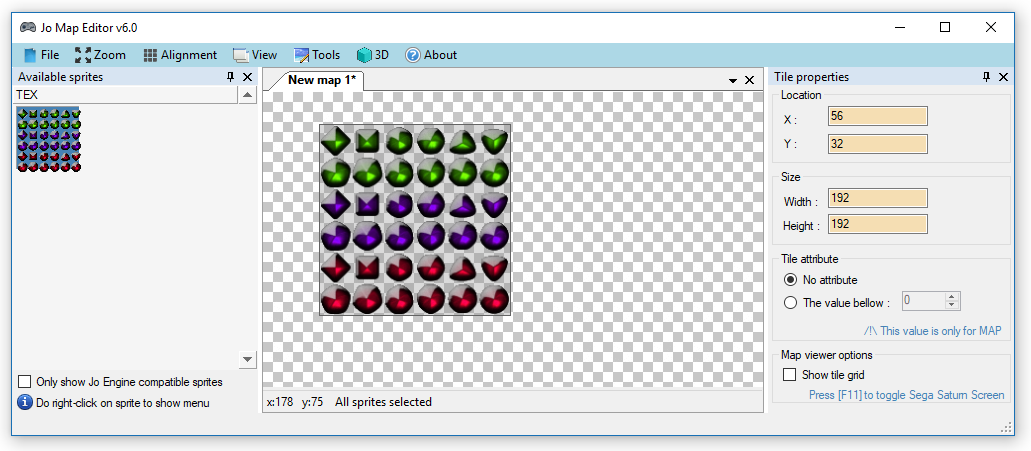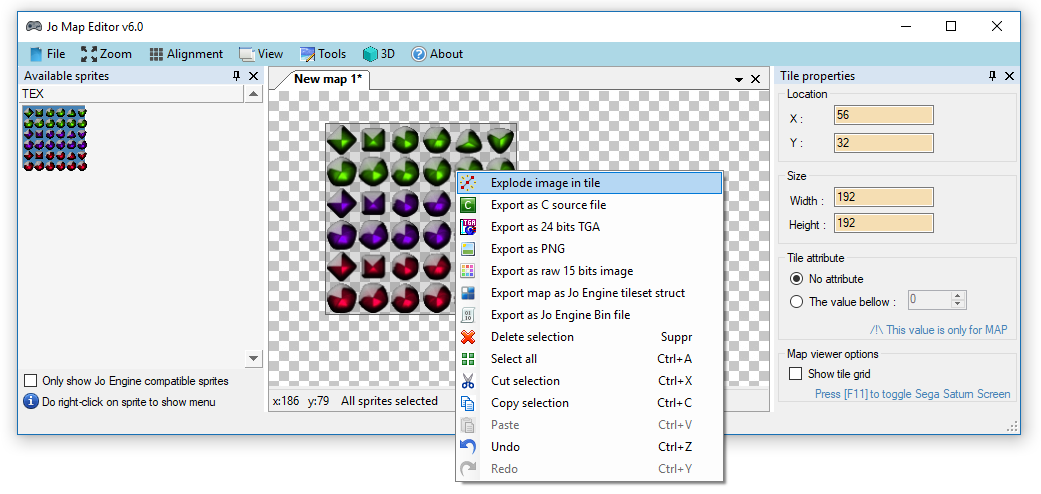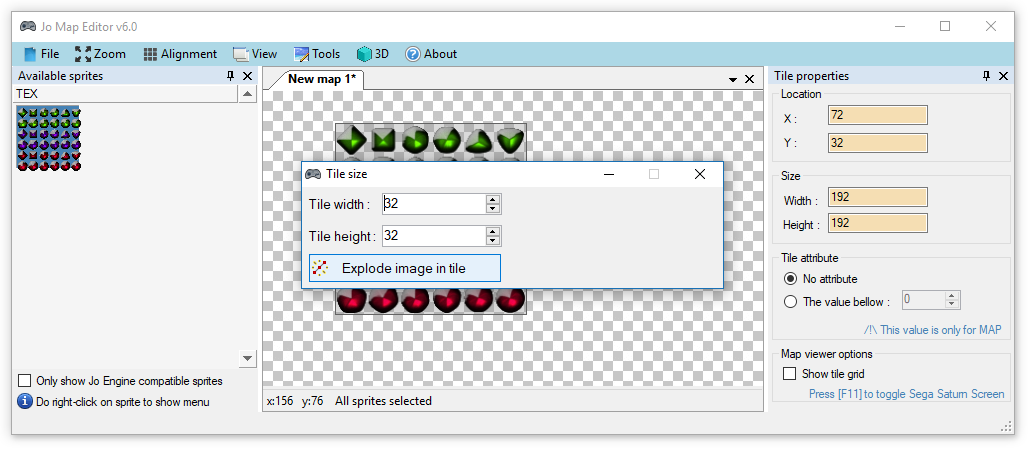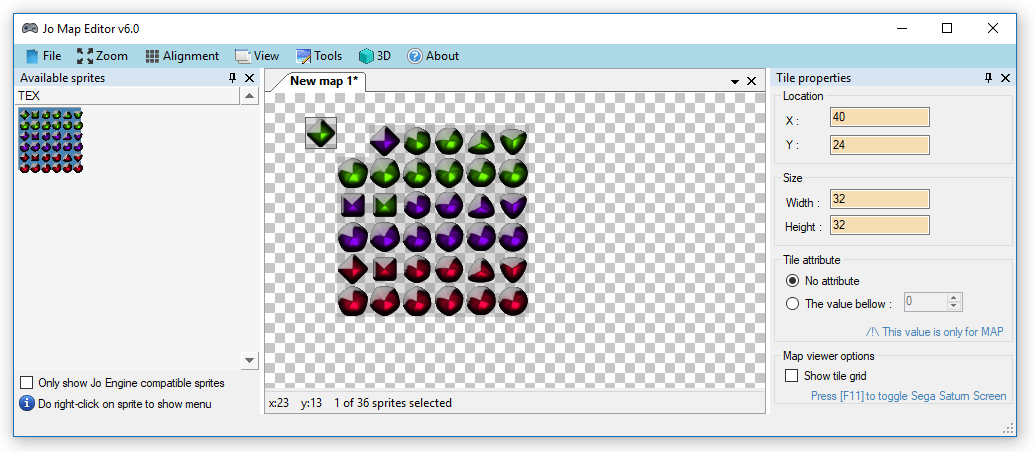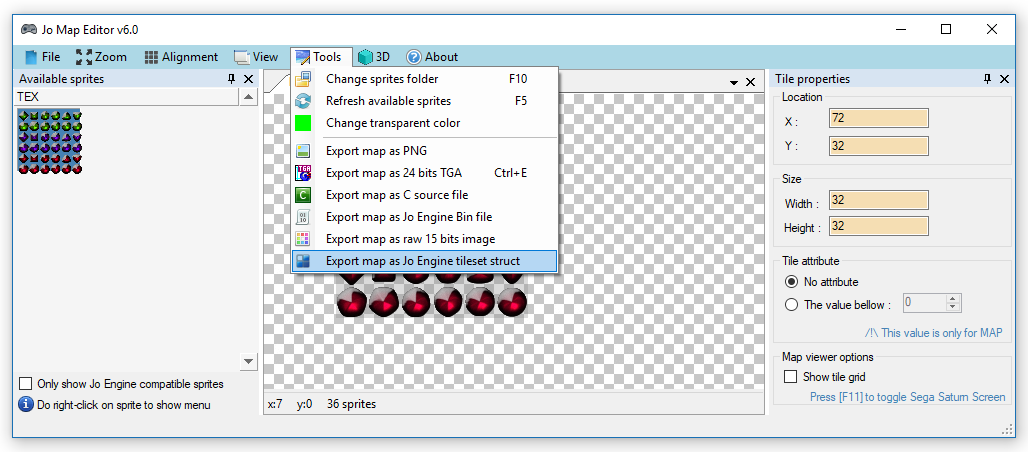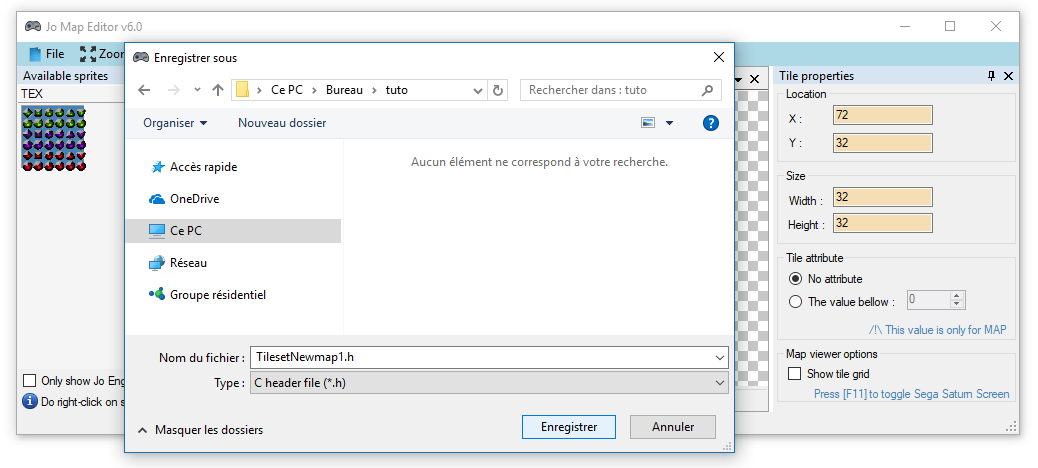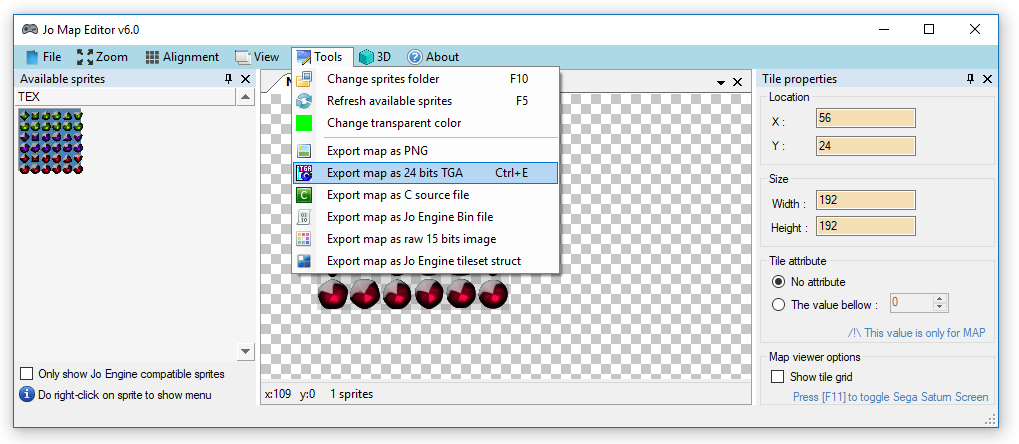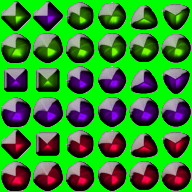1) Update Jo Map Editor :
http://jo-engine.org/mapeditor/2) Launch Jo Map Editor and select the folder where your sprites are located:
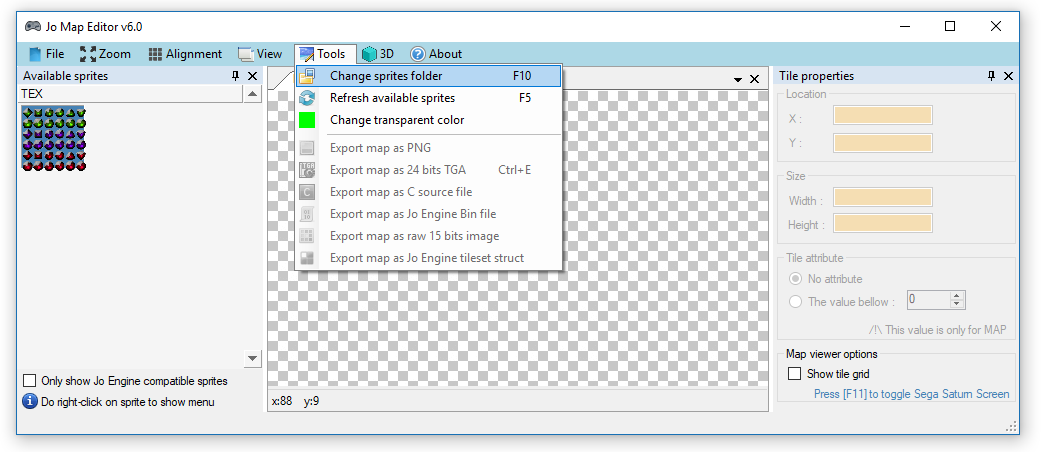
3) Drag & Drop an image on the editor
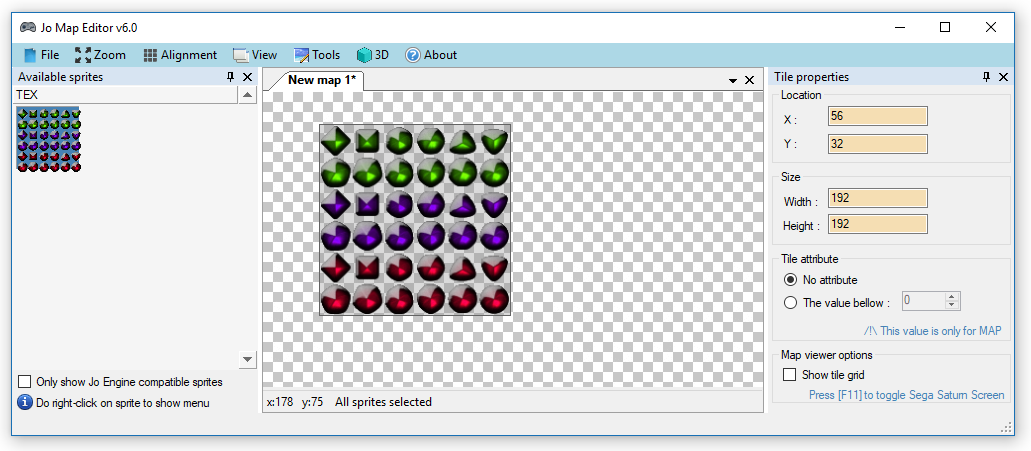
4) Explode your image in tiles
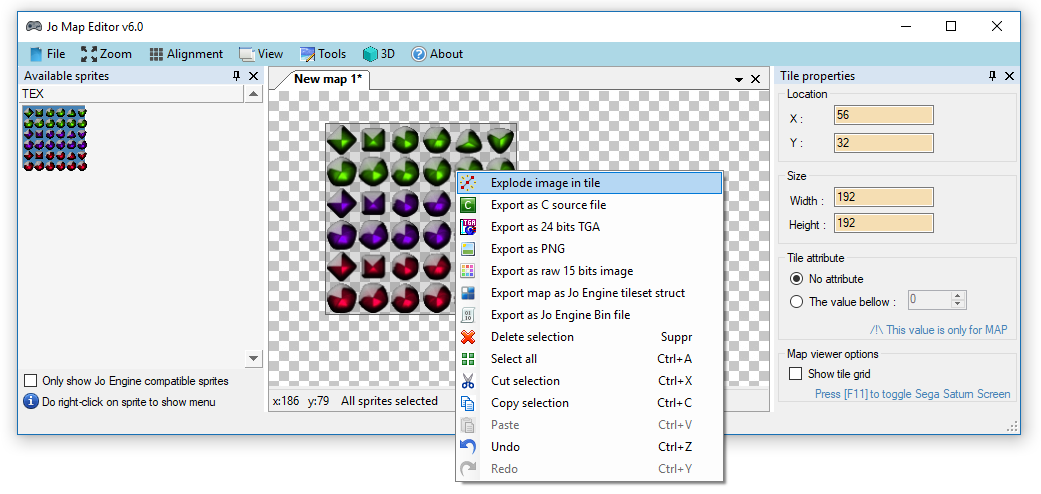 Warning:
Warning: width must be a multiple of 8 in the Sega Saturn
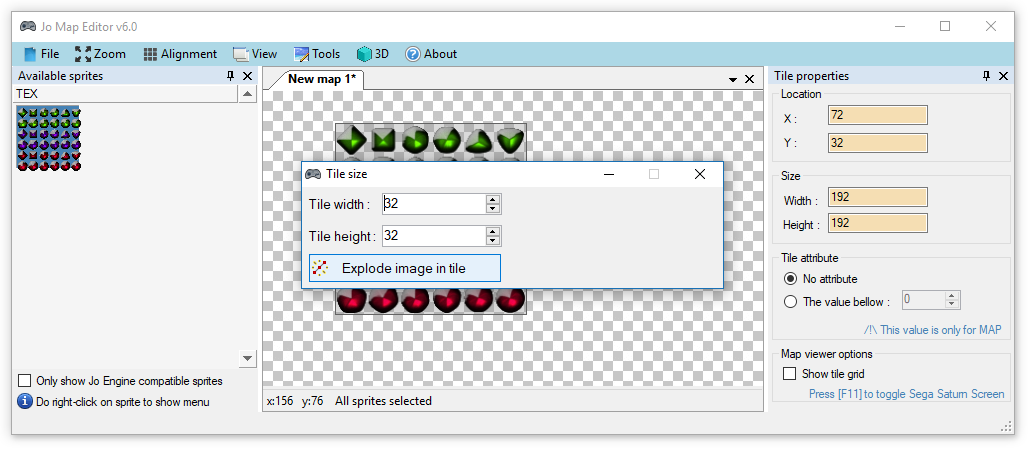
5) Now you can move each tile and also drag & drop another image or re-explode one tile
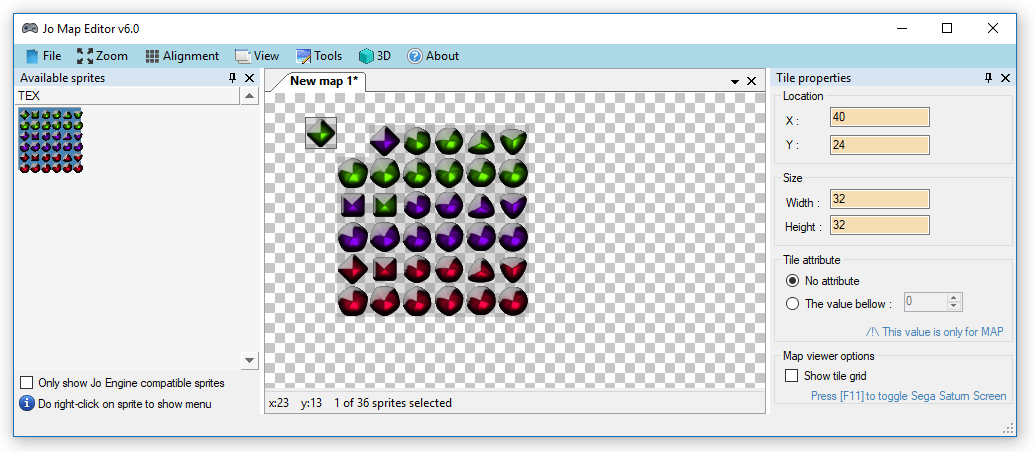
6) Export the tileset for the Jo Engine
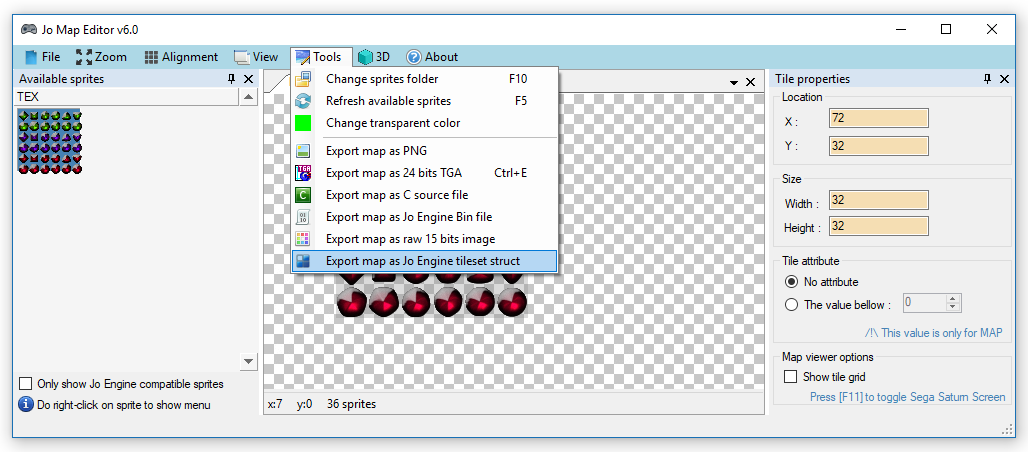
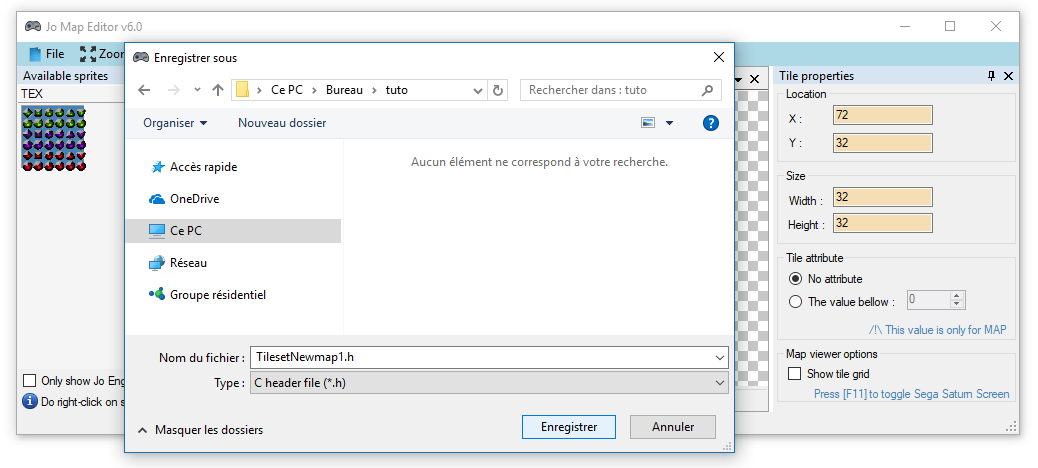
This will generate a file with the coordinate of each tile (to include in your project):
/*
Tileset generated by Jo Map Editor v6.0
*/
#ifndef __TILESETNEWMAP1_H__
# define __TILESETNEWMAP1_H__
/* 36 tiles */
static const jo_tile TilesetNewmap1[] =
{
{0, 0, 32, 32},
{0, 32, 32, 32},
{0, 64, 32, 32},
{0, 96, 32, 32},
{0, 128, 32, 32},
{0, 160, 32, 32},
...
7) Export the whole image in TGA, BIN format or C source file (in our example, we use TGA)
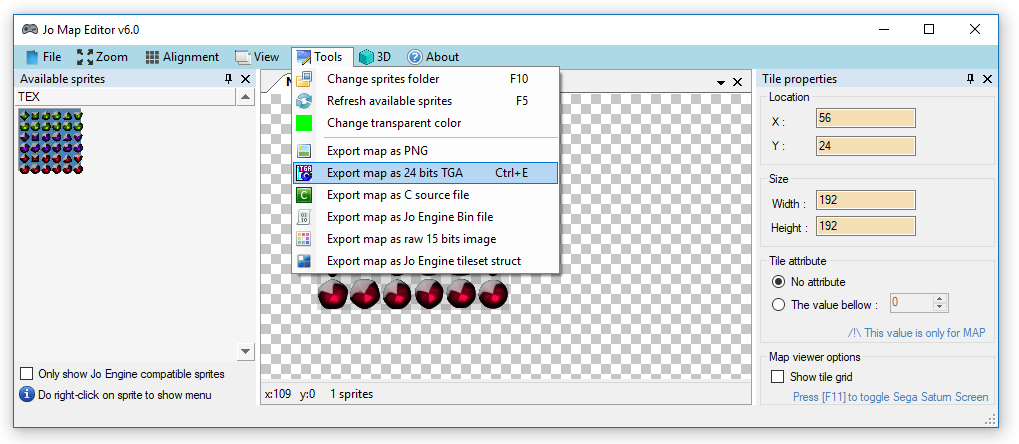
This image must be saved in the "cd" directory of your project in order to be load later
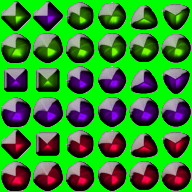
That's it ! Now you can follow the code inside the tileset demo ("demo - tileset" folder) in the Jo Engine source code
Hope the will help you

)